How to change Cisco 7912 Standard Firmware to SIP

Hi, after hours working, I finally get how to change Cisco 7912 IP Phone to Work with SIP Protocol, here are the steps:
First, we need a TFTP server
I am going to use Ubuntu 10.04, but you can do it with other distributions as well.
sudo apt-get install atftp
With your preferred editor, edit the file /etc/default/atftpd
USE_INETD=false
OPTIONS="--tftpd-timeout 300 --retry-timeout 5 --mcast-port 1758 --mcast-ttl 1 --maxthread 100 --verbose=5 /tftpboot"
After that restart the system because, it will lock to he inetd, or just kill the process that is locked with inetd.
Make the directory /tftpboot, and give it permission to 777 and owner to: nobody
Restart the service
invoke-rc.d atftpd start
Now we have a working tftp server.
We need the firmware files, by copyright policies I can't post it here, the name of the file is:
CP7912080000SIP060111A.ZIP
Now give execution permissions to the file:
chmod 700 cfgfmt.linux
Change in gkDefault.txt this part:
upgradecode:3,0x601,0x0400,0x0100,your server IP,69,0x060111a,CP7912080000SIP060111A.sbin
Next:
run:
./cfgfmt.linux -tsip_ptag.dat gkdefault.txt gkdefault.cfg
Done!
Now, change the alternate tftp server to Point your Server Address, and restart the Phone, (you can unlock the phone with **#)
If everything goes well you now will have the Cisco 7912 SIP Ready.
Greetings!
P.D. For debugging Process you can install Wireshark
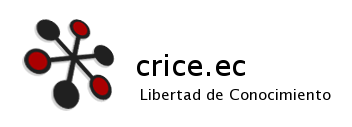





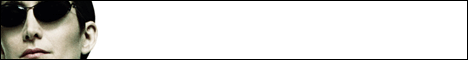




Fichero .xml para Ciertos 7912 "RUDITOS"