Bajando El Repositorio de Hardy

Aqui unos errores que me dieron
ubuntu@midgard:~$ sudo mkdir /home/mirrorkeyring
ubuntu@midgard:~$ gpg --no-default-keyring --keyring /home/mirrorkeyring/pubring.gpg --import /usr/share/keyrings/ubuntu-archive-keyring.gpg
gpg: failed to create temporary file `/home/mirrorkeyring/.#lk0x8119e20.midgard.6811': Permiso denegado
gpg: /home/mirrorkeyring/pubring.gpg: recurso de bloqueo de claves: Error general
gpg: anillo de claves no escribible encontrado: eof
gpg: Error leyendo `/usr/share/keyrings/ubuntu-archive-keyring.gpg': Error general
gpg: import from `/usr/share/keyrings/ubuntu-archive-keyring.gpg' failed: Error general
gpg: Cantidad total procesada: 0
ubuntu@midgard:~$ sudo gpg --no-default-keyring --keyring /home/mirrorkeyring/pubring.gpg --import /usr/share/keyrings/ubuntu-archive-keyring.gpg
gpg: AVISO: propiedad insegura del fichero de configuración `/home/ubuntu/.gnupg/gpg.conf'
gpg: anillo `/home/mirrorkeyring/pubring.gpg' creado
gpg: clave 437D05B5: clave pública "Ubuntu Archive Automatic Signing Key " importada
gpg: clave FBB75451: clave pública "Ubuntu CD Image Automatic Signing Key " importada
gpg: Cantidad total procesada: 2
gpg: importadas: 2
gpg: no se encuentran claves totalmente fiables
ubuntu@midgard:~$ sudo apt-get install debmirror
Leyendo lista de paquetes... Hecho
dists/hardy/restricted/binary-i386/Release needs fetch
[ 24%] Getting: dists/hardy/restricted/binary-i386/Release... ok
dists/hardy/universe/binary-i386/Packages.gz needs fetch
[ 24%] Getting: dists/hardy/universe/binary-i386/Packages.gz... ok
dists/hardy/universe/binary-i386/Release needs fetch
[ 97%] Getting: dists/hardy/universe/binary-i386/Release... ok
dists/hardy/multiverse/binary-i386/Packages.gz needs fetch
[ 97%] Getting: dists/hardy/multiverse/binary-i386/Packages.gz... ok
dists/hardy/multiverse/binary-i386/Release needs fetch
[100%] Getting: dists/hardy/multiverse/binary-i386/Release... ok
- bitfrost's blog
- Login or register to post comments
- 4166 reads
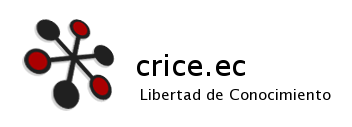





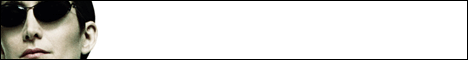




Como bajar el Repo de Hardy sin Molestos Keyrings
Problema: Te key ins invalid blablabla
Solucion:
mirrorbuild.sh
#### Start script to automate building of Ubuntu mirror #####
## THE NEXT LINE IS NEEDED THE REST OF THE LINES STARTING WITH A # CAN BE DELETED
#!/bin/bash
## Setting variables with explanations.
#
# Don't touch the user's keyring, have our own instead
#
export GNUPGHOME=/home/mirrorkeyring
# Arch= -a # Architecture. For Ubuntu can be i386, powerpc or amd64.
# sparc, only starts in dapper, it is only the later models of sparc
#
arch=i386
# Minimum Ubuntu system requires main, restricted
# Section= -s # Section (One of the following - main/restricted/universe/multiverse).
#
section=main,restricted,universe,multiverse
# Release= -d # Release of the system (Dapper, Edgy, Feisty, Gutsy), and the -updates and -security ( -backports can be added if desired)
#
release=hardy,hardy-security,hardy-updates
# Server= -h # Server name, minus the protocol and the path at the end
# CHANGE "*" to equal the mirror you want to create your mirror from. au. in Australia ca. in Canada.
# This can be found in your own /etc/apt/sources.list file, assuming you have Ubuntu installed.
#
server=ec.archive.ubuntu.com
# Dir= -r # Path from the main server, so http://my.web.server/$dir, Server dependant
#
inPath=/ubuntu
# Proto= -e # Protocol to use for transfer (http, ftp, hftp, rsync)
# Choose one - http is most usual the service, and the service must be avaialbe on the server you point at.
#
proto=http
# Outpath= # Directory to store the mirror in
# Make this a full path to where you want to mirror the material.
#
outPath=/home/UbuntuMirror
# The --nosource option only downloads debs and not deb-src's
# The --progress option shows files as they are downloaded
# --source \ in the place of --no-source \ if you want sources also.
# Start script
#
debmirror -a $arch \
--no-source \
-s $section \
-h $server \
-d $release \
-r $inPath \
--progress \
--ignore-missing-release \
--ignore-release-gpg \
-e $proto \
$outPath
#### End script to automate building of Ubuntu mirror ####
Se agrega esto para evitar esas molestias:
--ignore-missing-release \
--ignore-release-gpg \