Problemas con SSH

Saludos.
Por razones internas en cierto negocio se decidio cambiar de distro el servidor, con lo que al momento de ingresar por medio de ssh me dio problemas de llaves desde mi computadora (Ububtu 8.10) y me presento el siguiente mensaje
ftsbiblio:/home/liuber# ssh 192.168.0.100
@@@@@@@@@@@@@@@@@@@@@@@@@@@@@@@@@@@@@@@@@@@@@@@@@@@@@@@@@@@
@ WARNING: REMOTE HOST IDENTIFICATION HAS CHANGED! @
@@@@@@@@@@@@@@@@@@@@@@@@@@@@@@@@@@@@@@@@@@@@@@@@@@@@@@@@@@@
IT IS POSSIBLE THAT SOMEONE IS DOING SOMETHING NASTY!
Someone could be eavesdropping on you right now (man-in-the-middle
attack)!
It is also possible that the RSA host key has just been changed.
The fingerprint for the RSA key sent by the remote host is
c6:85:94:30:c1:03:69:59:15:d9:42:a2:af:6a:e2:06.
Please contact your system administrator.
Add correct host key in /root/.ssh/known_hosts to get rid of this
message.
Offending key in /root/.ssh/known_hosts:1
RSA host key for 192.168.0.100 has changed and you have requested strict
checking.
Host key verification failed.
Consulté en muchos foros en internet para solucionar este pequeño inconveniente.
la primera opción es:
# rm -rf ~/.ssh/known_hosts
Otra opcion es
# ssh-keygen -R Direcion_Ip_servidor
Y una última pero un poco más complicada sería
# nano /home/usuario/.ssh/known_hosts
Y borrar la clave del servidor o pc a la que te quieres conectar, ya que cambio y no es la que esta ahi
En mi caso utilice la primero y me resulto sin problmas, aunque de ley me va ha pedir las nuevas claves de los servidores a donde me conecte desde mi estacion.
Espero que les sirva de algo
- retaco's blog
- Login or register to post comments
- 2467 reads
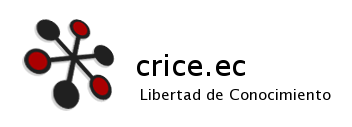





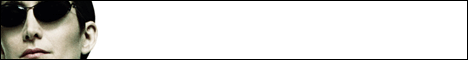




Comentarios recientes
8 years 9 weeks ago
8 years 32 weeks ago
8 years 33 weeks ago
8 years 33 weeks ago
9 years 48 weeks ago
11 years 3 weeks ago
11 years 3 weeks ago
11 years 4 weeks ago
12 years 2 days ago
12 years 7 weeks ago