Manejo Basico de Ports en MACOS Lion

Primero:
Descargamos Ports:
http://www.macports.org/install.php/
Basic Usage:
The main user interface to MacPorts is the port command and the various facilities it provides for installing ports. The first thing you should do after you install MacPorts is to make sure it is fully up to date by pulling the latest revisions to the Portfiles and any updated MacPorts base code from our rsync server, all accomplished simply by running the port selfupdate command as the Unix superuser:
sudo port selfupdate
Running this command on a regular basis is recommended -- it ensures your MacPorts installation is always up to date. Afterwards, you may search for ports to install:
port search
where is the name of the port you are searching for, or a partial name. To install a port you've chosen, you need to run the port install command as the Unix superuser:
sudo port install
where now maps to an exact port name in the ports tree, such as those returned by the port search command. Please consult the port(1) man page for complete documentation for this command and the software installation process.
- bitfrost's blog
- Login or register to post comments
- 2551 reads
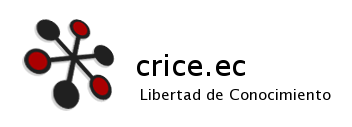





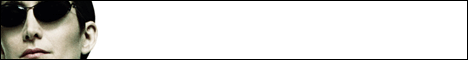




Comentarios recientes
7 years 46 weeks ago
8 years 18 weeks ago
8 years 18 weeks ago
8 years 18 weeks ago
9 years 33 weeks ago
10 years 41 weeks ago
10 years 41 weeks ago
10 years 42 weeks ago
11 years 37 weeks ago
11 years 45 weeks ago