Snmp Ubuntu 10.04

Install and configure snmp for Ubuntu server
install-and-configure-snmp-for-ubuntu-server
1. Enter sudo in interactive mode.
$ sudo -i
2. Install snmp & snmpd.
# apt-get install snmp snmpd
3. Rename snmpd.conf to old before creating new.
# cd /etc/snmp
# mv snmpd.conf snmpd.conf.bak
4. Create a new empty snmpd.conf with following information.
rocommunity public 127.0.0.1
rocommunity public xx.xx.xx.xx
Change the line that says xx.xx.xx.xx to the server/network you want this server to allow communication from. network is written like this, 192.168.0.0/24 and so forth.
5. Edit the /etc/default/snmpd file and edit the SNMPDOPTS row to show as below.
SNMPDOPTS=’-Lsd -Lf /dev/null -u snmp -I -smux -p /var/run/snmpd.pid’
6. restart snmpd.
# /etc/init.d/snmpd restart
source: http://www.swedcore.net/?p=20
- bitfrost's blog
- Login or register to post comments
- 2930 reads
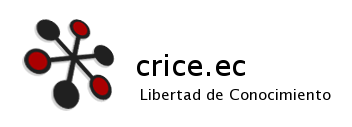





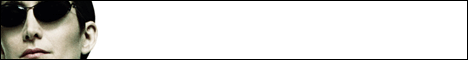




Comentarios recientes
7 years 47 weeks ago
8 years 18 weeks ago
8 years 18 weeks ago
8 years 19 weeks ago
9 years 34 weeks ago
10 years 41 weeks ago
10 years 41 weeks ago
10 years 42 weeks ago
11 years 38 weeks ago
11 years 45 weeks ago